Mobile App Re-Design
Using XD, I re-designed Shein’s interface to provide a more enjoyable user experience and design.

Ideation

Their current interface is very busy without any cohesive branding. They change the look and layout depending on the season. The chaotic nature of the design makes it confusing for new users. Plus, their navigation is not as effective as it could be.
Competition Analysis


Design Process
I spent some time doing a re-brand for Shein’s mobile app. I started with a creative brainstorm. I knew that there were three main moods that I was interested in pursuing. My first two rejected ideas consisted of a black and white theme and a neutral beige and tan approach. Although both concepts had merit neither fit the actual products and experience on shein.
The final direction that I explored was a colorful and exciting theme. Shein is very eye-catching. However, they use too many bright colors that do not all compliment each other. With this direction I wanted to continue with the colorful feeling but chose a primary pallet. I went for an autumn feeling with deep and bright yellows, oranges, and greens.

Information Architecture
The next step in the design process was to plan out the information architecture. This was a much harder task than I was expecting because Shein is currently a very complicated application. I had to figure out what features and pages are most integral to the user experience. I didn’t want to take away features, but rather make them more accessible.
Wireframes
Next, I designed the wireframes using the Quick Mockup Plug-in on XD. This helped me to ensure a cohesive layout throughout the application. Plus, I was able to integrate all my intended content into a simple grid. I ended up creating about 42 wireframes for various user flows.
UI Kit



















Leave a Reply