Disney Infographic
In this project, I used After Effects to create a minute long video showcasing facts about Disney in a visually appealing manner.
Brief
The goal of the project was to showcase my gained motion graphics skills. I wanted to demonstrate my grasp of motion graphics while also showcasing my love for Disney. The project had to include animation, text effects, effective audio, and an advanced design skill such as using the puppet tool.
Ideation
I struggled to decide what project I wanted to create that would showcase my skills. I knew that I wanted it to connect to my interests in the Entertainment industry. At first I played around with creating an animated film poster or a TV show introduction. However, neither idea was very thought out. Then I thought about making an infographic for Disney.


Design Process
The first step was I had to come up with the facts that I wanted to showcase. I also needed to ensure there were graphics that went along with the text. I used my sketchbook and drew some rough graphics. Once I had finalized my selection, I used Adobe Illustrator to create vector graphics that I would animate.
I used Coolors.co to create a color scheme. I knew I was creating a variety of subjects and wanted to use color and style to make the video cohesive.
Once I added the finished vectors into the illustrator, I animated the graphics as planned. For the text, I played around and tried a bunch of new effects that worked well with the paired graphics. I wanted to make sure there was enough time that the viewer could read the full fact, while also keeping in time with the music. I chose to use an acoustic version of “You’ve Got A Friend In Me” as it is one of my favorite disney songs.
After finishing, I got feedback from a variety of sources. The main critiques were altering the timing and adding a finishing frame to wrap up the video. Once I fixed those elements, I uploaded the video to Youtube and shared the end product.






Leave a Reply